| Align |
|---|
| | Ja vēlaties definēt jaunu aprēķināmo rāditāju, tad paplašiniet attiecīgo dimensiju ( piem. Measures ) un palašiniet arī Aprēķināmo rādītāju sadaļu. |
| | | |
| | | |
| Align |
|---|
| | Ja vēlaties izveidot jaunu aprēkināmo rādītāju tad izvēlieties Veidot jaunu ( Define New ) saiti, ja vēlaties labot vai izddzēst eksisstējošu If you would like to define new calculated member then click on Define new link, if you would like to edit (or delete) existing calculated member then click on edit link. If you do not have rights to edit calculated members in current account then you will see just show link to see definition of existing calculated members. When you define new or edit existing calculated member you will see the following calculated member definition form: |
| | | |

| | | |
| Align |
|---|
| Each calculated member should have name (unique within dimension) and calculation formula (the rest of tutorial will teach how to write calculation formulas). In addition you can specify how calculated member value should be formatted (e.g. as integer, decimal, date or using default formatting). From the right sidebar you can quickly select other members, dimensions, operators or functions to insert them in calculation formula.
After defining calculated member formula press Update to save it or Delete to delete existing calculated members or Cancel to discard any changes. If calculated member formula will be invalid then corresponding error message will be displayed.
Do not modify or delete pre-defined calculated members that were created by source application import - their original definition will be recreated next time you will perform source application import. If you need to create modified version of existing pre-defined calculated member then copy its calculation formula and create new calculated member with different name and modify copied calculation formula for the new calculated member.
Let's start writing some calculation formulas! Following examples will use Sales demo cube dimensions and measures to illustrate creation of calculation formulas. |
| | | |