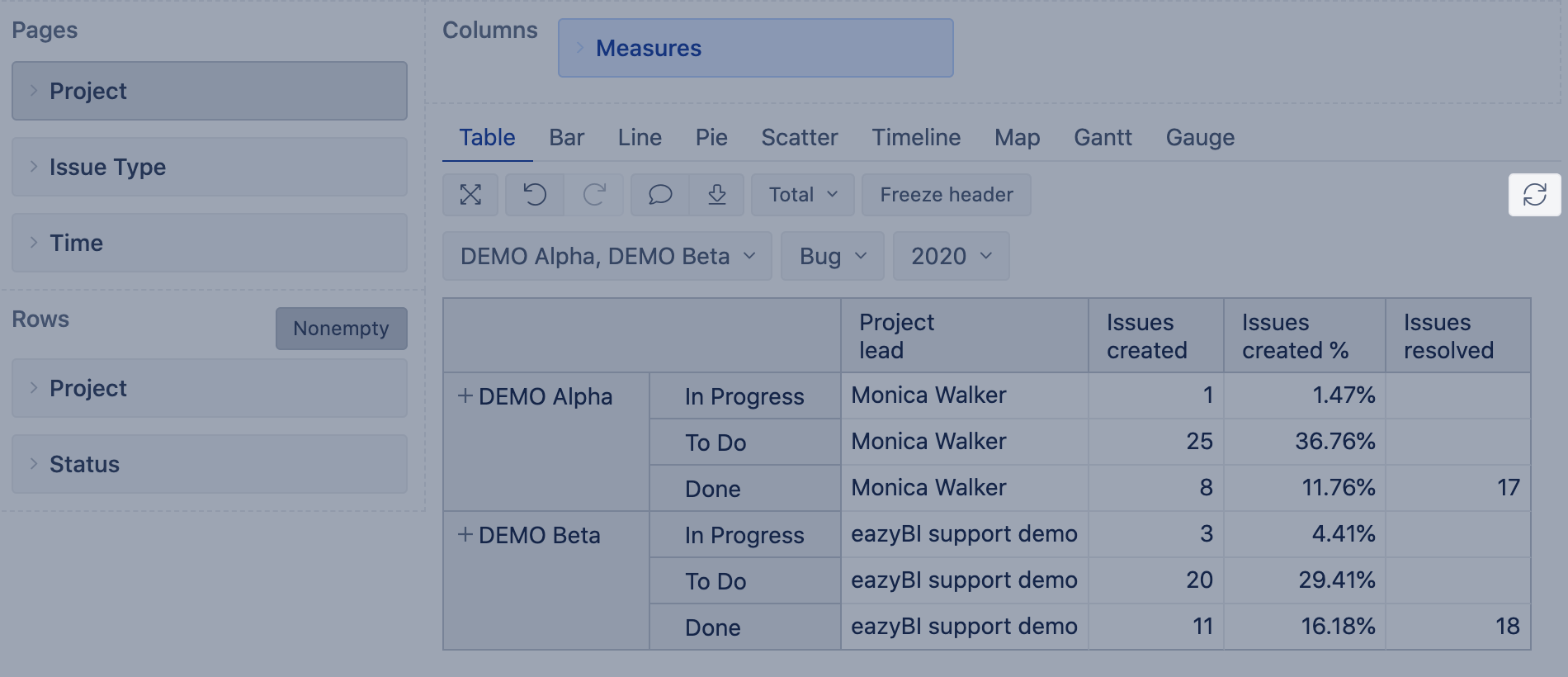...
10. While building a complex report, disable "Auto refresh" button to avoid refreshing a report after each step.
You may want to watch a training video on how those suggestions are used in different reports: Smart Reports without MDX.
Report execution sequence
...
- Retrieving report Rows accordingly to the Page selection
- if two or more dimensions are used in the report, then all combinations of all dimension members are retrieved
- when nonempty option is selected, then only rows (members or their combinations) having any measure, accordingly to the Page selection, are retrieved.
- Filtering rows by FIlter Filter rows (set on columns)
- filters by properties or default measures (like Issues created, Issues resolved, etc) are faster.
- Calculating values for all measures in the report
- any measure is calculated as many times per each cell as many member combinations are selected in Pages (example, if there are 3 dimensions in Pages, and 3 members are selected in each of them, then each measure in each cell is executed 3x3x3=27 times)
- a custom calculation that works in a small account and simple report (single Page selection, one dimension in rows) could time out in a more complex report with more data.
- Applying Hide empty option, to hide rows/columns without values.
...
- Use nonempty when possible, especially, when there is more than one dimension in rows or the used dimension is large (like Issues).
- Do not use complex measures for filtering rows.
- Use Hide empty option only for visualization, not optimization.
- Evaluate/experiment what would give the best optimization results in each particular situation: for instance, multiple page selection to filter out rows (to decrease the set of rows) or executing calculation on a larger set of data. Two or more dimensions in the report rows, disabled nonempty, custom calculations together with multiple page selection is definitely a red flag for report performance.
- There are limitations on how far you can optimize the report using standard options. If this is not enough, think about precalculating values or importing fewer data into the account. Watch the video Behind complex filters and Managing eazyBI accounts.