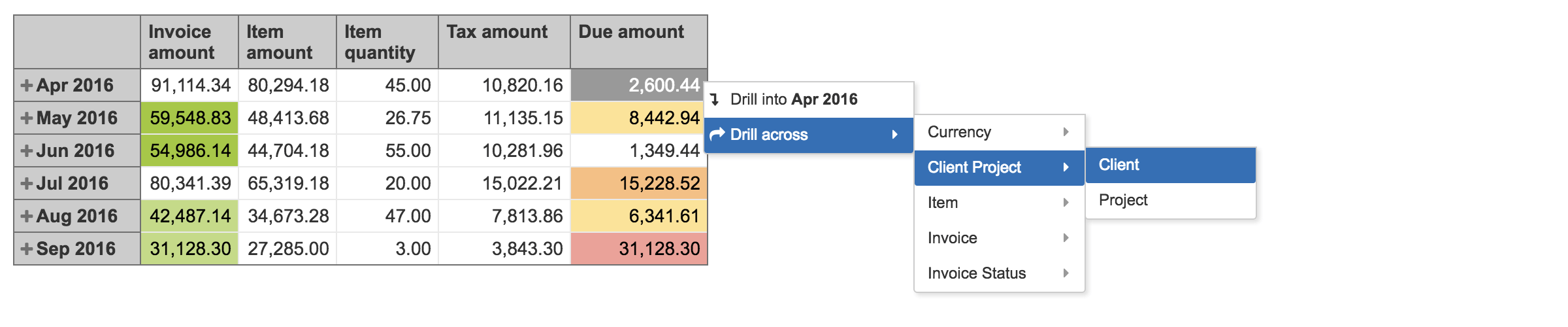| Note | ||
|---|---|---|
| ||
We will continue supporting current customers using FreshBooks data source while we announce a feature freeze for further feature development for FreshBooks data source. |
FreshBooks is a cloud-based accounting software designed for small businesses. It makes accounting and invoicing easy, fast, and secure. Used by millions of service-based business owners, FreshBooks is the top choice for everyday invoicing and simple time and expense tracking.
...
When you connect to your FreshBooks account, we will prepare several predefined sample reports and charts to get you started. Then you can easily create custom reports, charts and dashboards for your specific needs.
On this page:
| Table of Contents |
|---|
Connecting to the NEW FreshBooks Account
...
- In flex.bi open "Source Data" page, select "FreshBooks" source application, choose a name for the data cube, and click "Create".
- Select the version of your FreshBooks account (“New”), and click “Continue”. You will be redirected to the FreshBooks authorization page.
- To authorize flex.bi to import your FreshBooks account data, you will need to provide your user credentials.
- Congratulations, you are done!
...
- In flex.bi open "Source Data" page, select "FreshBooks" source application, choose a name for the data cube, and click "Create".
- Select the version of your FreshBooks account (“Classic”), enter your FreshBooks site URL, and click “Continue”. You will be redirected to the FreshBooks authorization page.
- To authorize flex.bi to import your FreshBooks account data, you will need to provide your user credentials.
- Congratulations, you are done!
...
Past 6 Months Finance Report
FreshBooks Tax Report Current Year
...


%20(1).png?version=2&modificationDate=1643119394849&cacheVersion=1&api=v2&height=250)


.png?version=1&modificationDate=1634803464045&cacheVersion=1&api=v2&height=250)