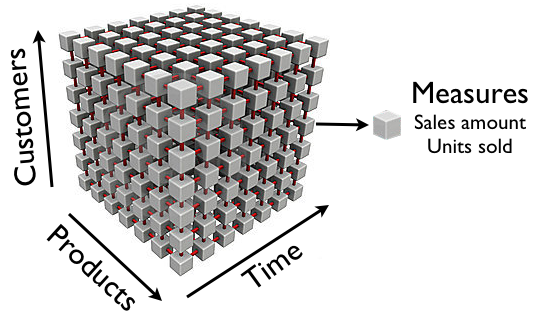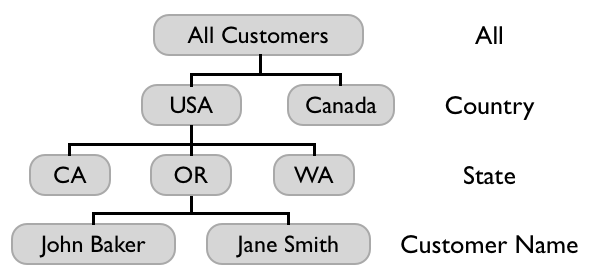...
...
...
...
...
...
...
...
...
...
...
| Table of Contents |
|---|
Account
When you sign up for flex.bi then the new trial account will be created for you.
...
After creating a new account you need to import data which you want to analyze. There are two ways how to import data - either upload source data files or import data from source application for which flexwhich flex.bi data import is defined.
Source Files
...
See available source applications that flexthat flex.bi is integrated with.
Cubes
Imported data are stored in multi-dimensional data cubes. Cubes contain fact data that are divided by dimensions and each detailed fact “cell” contains measure values about that fact.
...
Each dimension can have either just a detailed level of all dimension members or you can define hierarchy with several levels. For example, Customers dimension could have Country, State and Customer Name levels.
All measures are automatically aggregated (typically as the sum of detailed level values) in upper hierarchy levels. E.g. looking at Sales amount measure at a Country level will give a total sales amount for this country.
...
When expanded each row represents a member of the dimension used in rows
Measures
Measures typically are integer or decimal values that can be accessed either at detailed dimension member level or can be aggregated at higher dimension levels. Typical measure examples could be Sales amount, Units sold, Cost amount, Transactions count etc.
...
MDX is a Multi-Dimensional eXpressions query language that allows you to query data cube and add business logic to the cubes. You can define new calculated measures and members, sets, or get member properties using MDX.
Analyze data and create reports
...