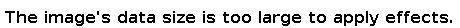...
flex.bi will try to detect each source file column data type based on first 100 rows of source file. Detected column types (string, integer,decimal, date or datetime) are shown below each column name. If some column type is detected incorrectly then you can change it (e.g. change from integer to string if this column might contain also non-integer values).
Each data type is used for the following data:
- String - used for fields that need to be interpreted as text, that is, you wont be doing any mathematical calculations with them.
- Integer - used for fields that need to be interpreted as whole numbers (1 or 2, or 3, or 20000), you plan to do mathematical calculations with these.
- Decimal - use for fields that need to be interpreted as decimal numbers (1.0, or 2.5, or 3.9 or 20000.99), you plant to do mathematical calculations with these.
- Date - use for fields that need to be interpreted as a date, the format used for these fields needs to correspond to one of the following options - YYYY-MM-DD or YYYY.MM.DD, or DD.MM.YYYY, or YYYY/MM/DD, or MM/DD/YYYY (Where YYYY - full year, MM - full month number, DD - full day number), an example can be seen in the example file.
- Datetime - use for fields that need to be interpreted as date with time attached to it, the format use for these fields needs to correspond to one of the following options : YYYY-MM-DD hh:mm:ss or YYYY.MM.DD hh:mm:ss, or YYYY/MM/DD hh:mm:ss or MM/DD/YYYY hh:mm:ss (Where hh - hours in 24 hour format, mm - minutes, ss - seconds)
Column mapping to dimension and dimension level
...
If you have other integer values (most typically e.g. identifier columns like customer ID or order ID etc.) in source file columns then do not map them to Measures - either enter corresponding dimension name or leave dimension name blank to ignore them during import.
When you need to import several columns as the same dimension attributes then click Show options and specify the following options:
- ID column - if attribute is unique integer ID attribute of dimension member (like issue
idattribute in this example). If ID column is not specified then dimension members will be identified by key column and IDs will be automatically generated for each new key column value. - Key column - if attribute is unique numeric or string key of dimension member (like issue
numberhere) - Name column - if attribute is longer name that should be displayed as dimension member name (if not specified then key column will be used as name column). But keep in mind that name column still needs to be unique within dimension (therefore in this case we will not use
titleas name as it might not be unique). - Ordinal column - if this attribute should be used to order dimension members.
- Property name - specify if attribute should be imported as additional property for dimension member which is identified by ID or key column (like issue
titlein this example). - When importing date or datetime field as dimension property you can specify additional options:
- Date count measure - specify measure name that should store count of imported rows in this date (in this example
Issues createdmeasure will show the count of issues that were created increated_atdate orIssues closedwill show the count of issues that were closed inclosed_atdate). - Date count dimension - specify time dimension which should be used for this measure (by default
Timedimension name is suggested).
- Date count measure - specify measure name that should store count of imported rows in this date (in this example