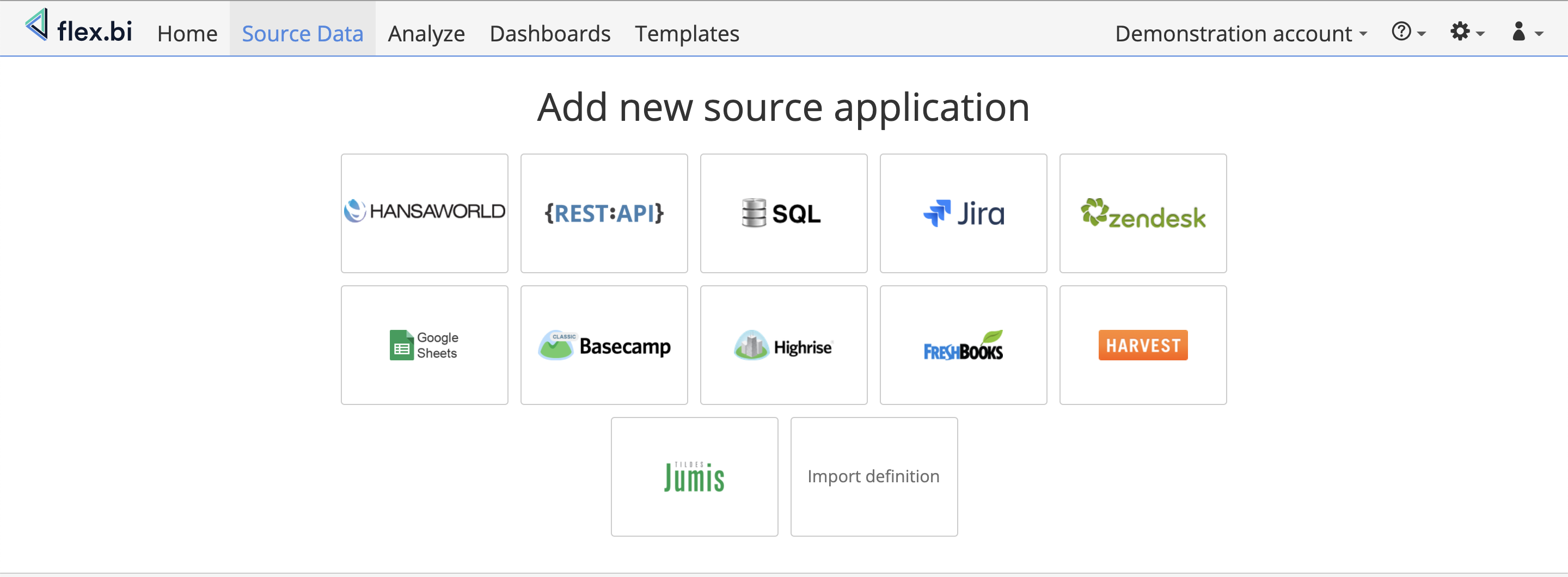Data import
Support center for flex.bi version 4.0
Data import
Before you start to analyze data, you need to import that data into flex.bi. flex.bi is a non-real time analytical tool, which means that data are imported from the Source system into flex.bi database once or on regular basis and reports are built on data located in flex.bi database.
You may import data using:
Hansaworld data source
Jumis PRO (LV)
Excel and CSV files
Google Spreadsheets
SQL data source
REST API (non-HansaWorld app)
JIRA
Google Analytics from REST API
Data Mapping
Finding Company Code for Consolidated Data Import
Data consolidation for all cubes
, multiple selections available,