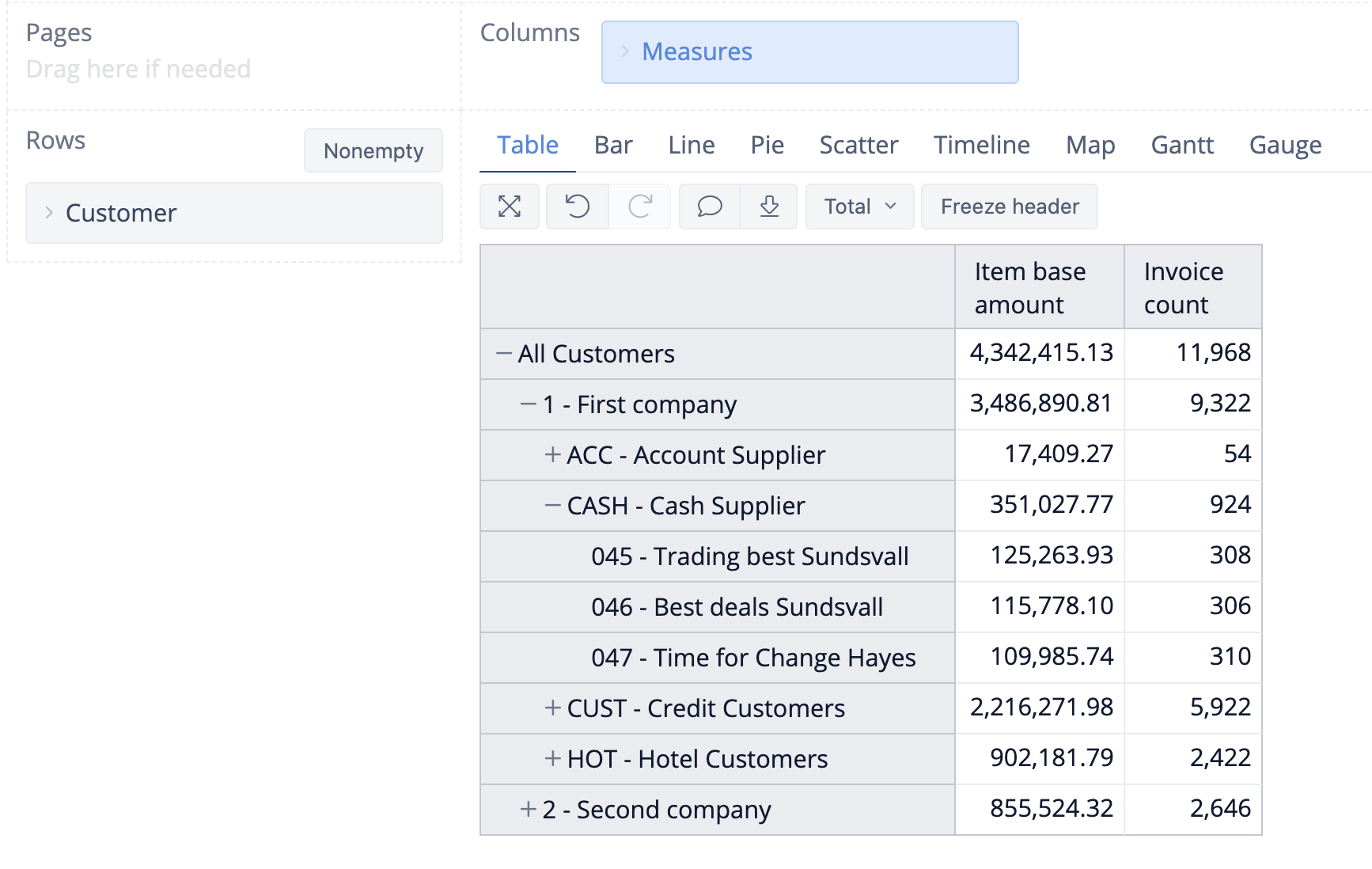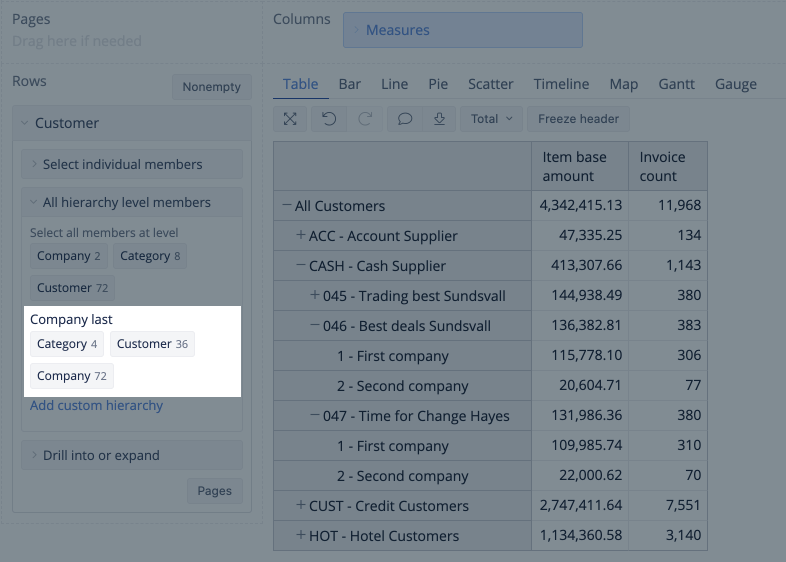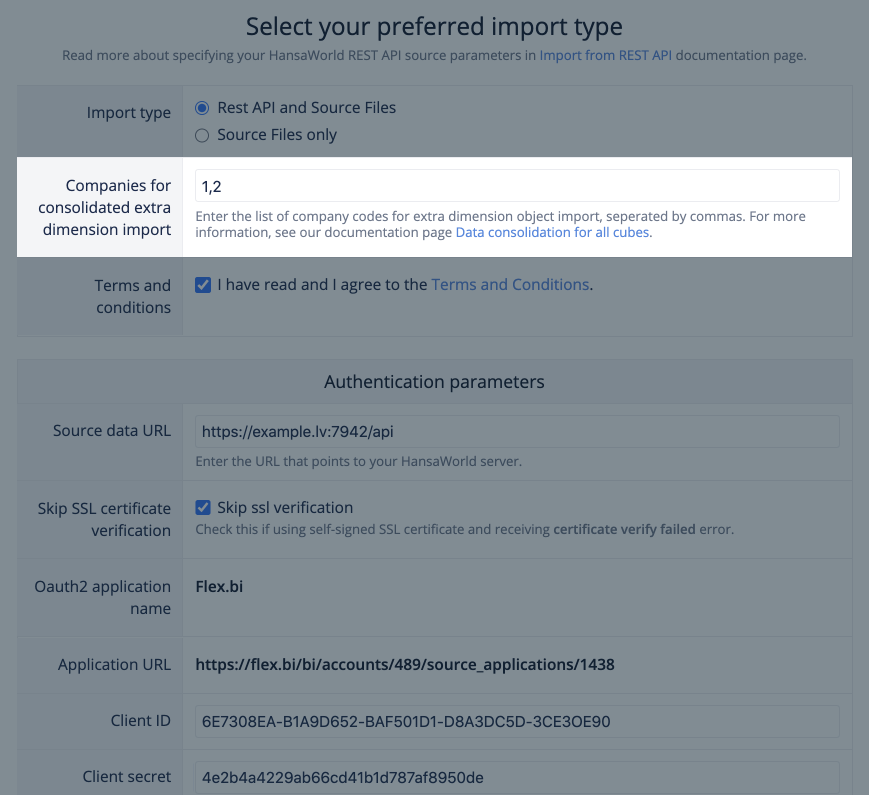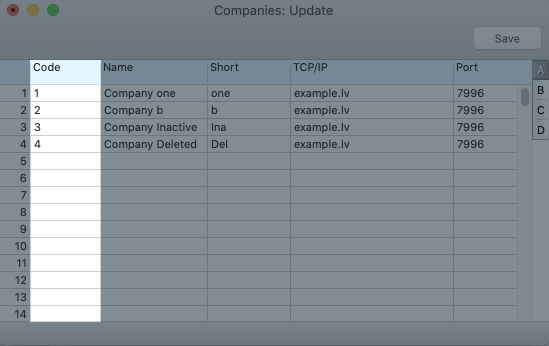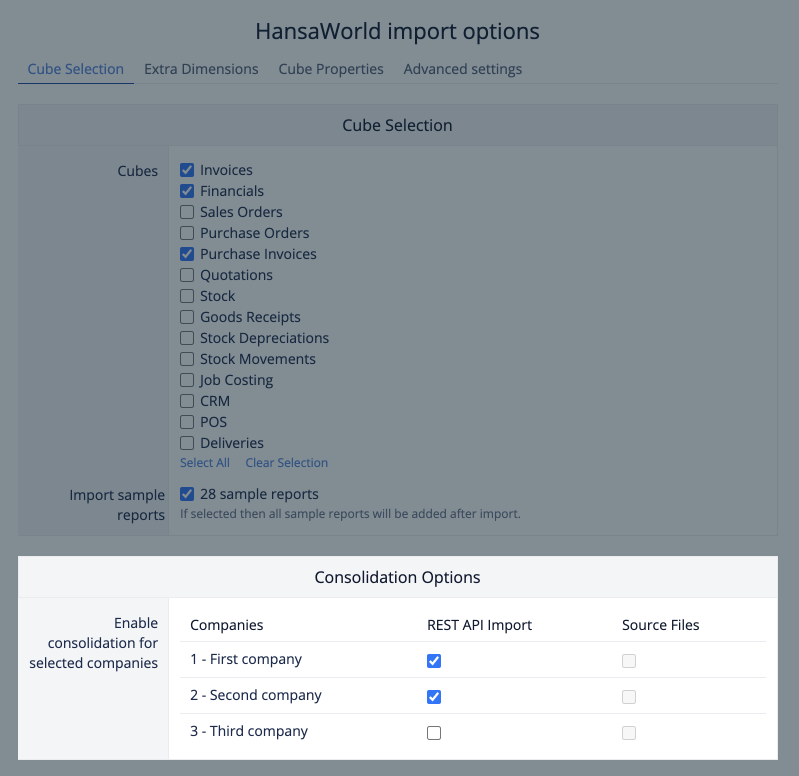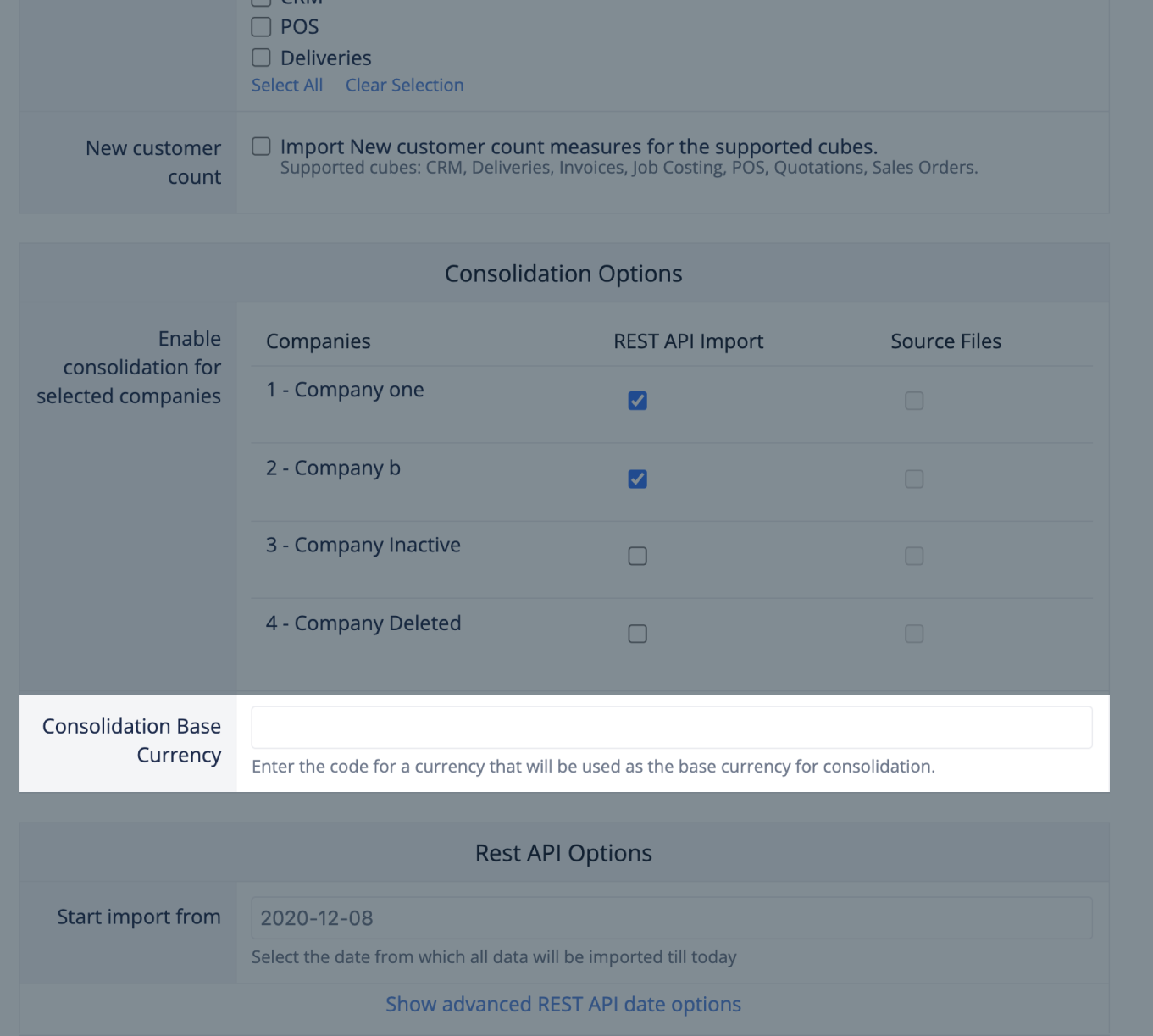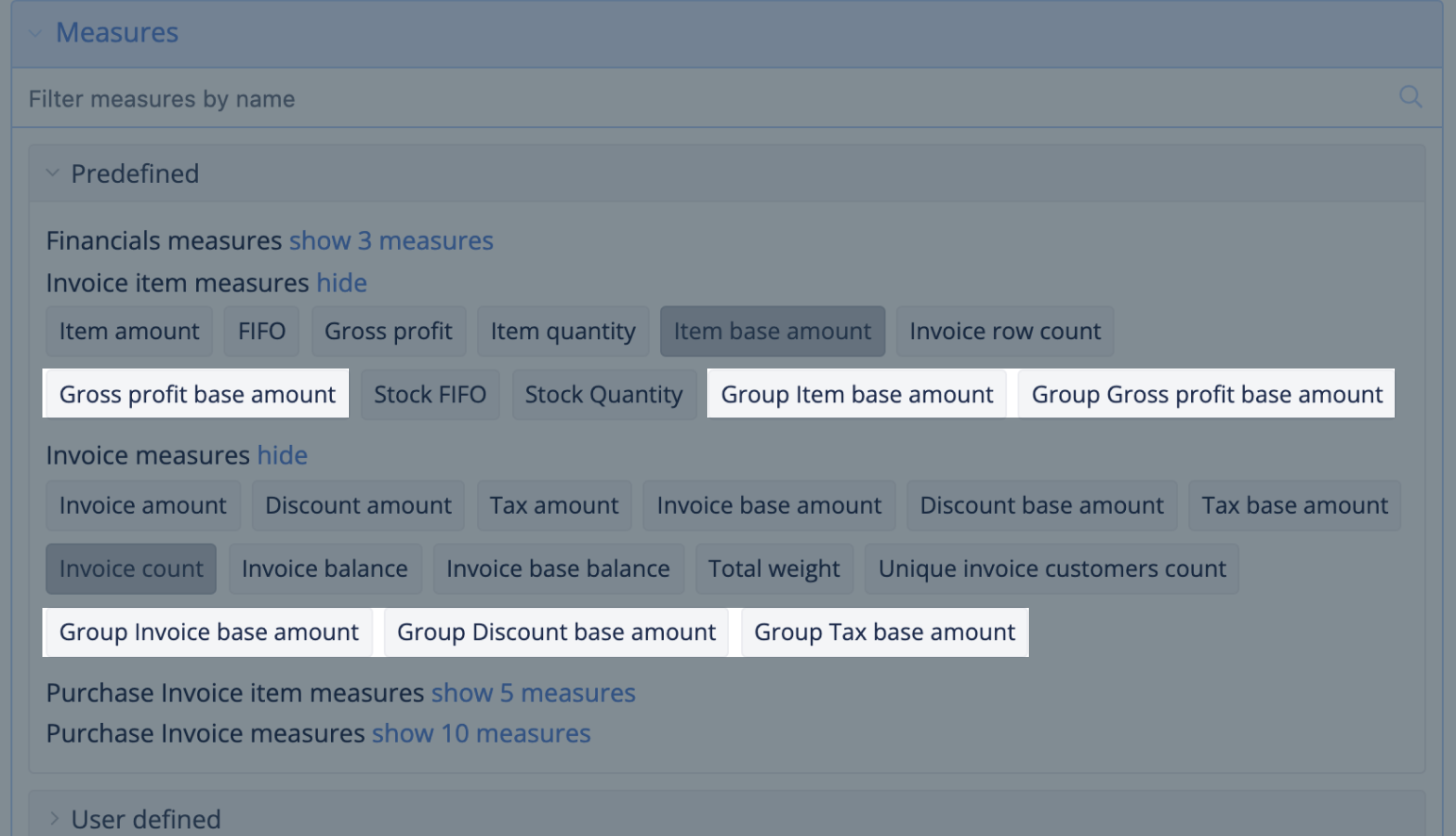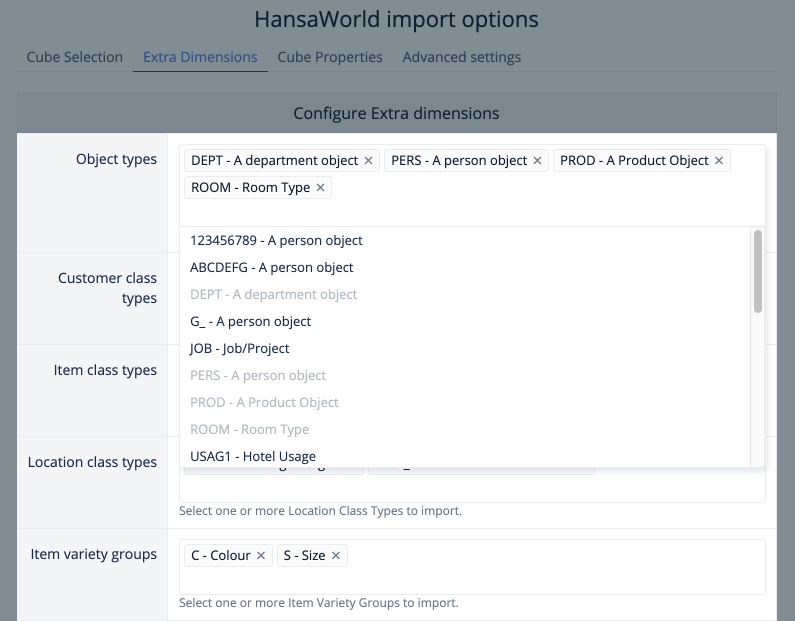Support center for flex.bi version 4.0
Data consolidation for all cubes
Please contact support@flex.bi before attempting to switch to consolidated analytics.
If you have reports on your account without consolidation then switching to consolidation will require to review all of your reports and dashboards.
Requires flex.bi version 6.1.1 or newer.
Data consolidation
Data consolidation in flex.bi allows combining data from different companies into one flex.bi account. Starting from flex.bi version 5.2 consolidation will be available for all HansaWorld data cubes.
Enabling consolidation creates another hierarchy level "Company". So you can still view data separately by companies but also see the combined results.
In addition, consolidation creates another hierarchy for most of the dimensions that combines member from different companies that have the same code and name into one.
Enabling consolidation
To enable consolidation for your account please contact support@flex.bi.
After the consolidation will be enabled you will have an option to select "Companies for consolidation" when editing your source application. Here you have to enter the codes for the companies that you want to use for extra dimension object import. You don't have to select all of the companies for consolidation here.
You can find the correct company code in HansaWorld System module → Companies register → Code column.
Enabling consolidation will also allow you to select what companies to import data from in the "HansaWorld import options section".
For more information on HansaWorld source application import, please refer to Hansaworld data source page.
Specify "
Extra dimensions
Extra options section will automatically have a combination with extra dimensions from all the companies. If multiple companies will have the same extra dimension type code - that type will be listed only once. All the data from different companies that have extra dimension members from the extra dimension type with the same code will be imported in the one extra dimension.
For example, if you have Object type Persons in company 1 and 2, but with different Objects in it, there will be one dimension Persons will be created with all the members from both companies under it.
Using files
If you will be using files for any of your companies data then you will also have to check the "Source files" section for the company. Also, you will need to add a prefix of a company number and an underscore to all your source files so that flex.bi knows in what company they should be imported in. For example, for IVVc register to be imported to the second company use file name 2_IVVc.txt and if you would like to have a specific activities file to be imported in the third company use file name 3_ActVc.txt.