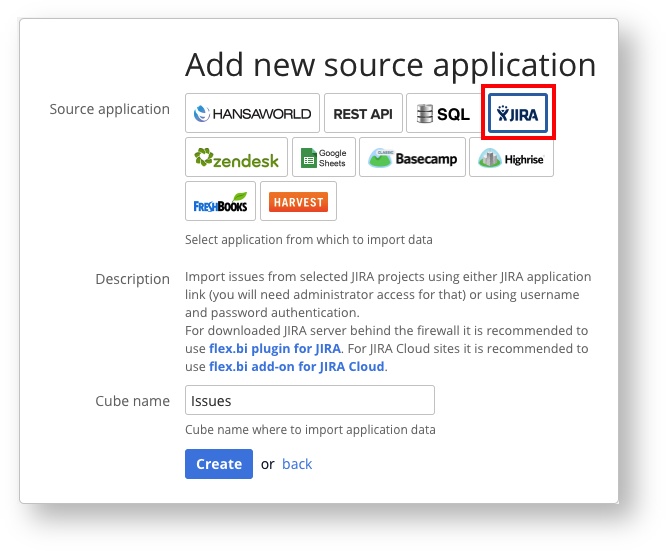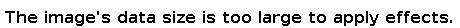Initial Import
After creating an flex.bi account, you need to import in flex.bi database selected Jira project issues that you would like to analyze.
From the Source Data tab select Add new source application:
...
Non-working days (standard non-working days of the week and additional non-working days / holidays) will be used to calculate the new workdays measures – Average resolution workdays, Average age workdays, Workdays in transition status, Average workdays in transition status. Non-working days of the Time dimension will be used also for DateDiffWorkdays and DateAddWorkdays MDX functions as a default non-working days argument.
...
Select Import as dimension if you want to analyze total numbers by the custom field values (usually, these custom fields are used to classify issues by some parameter). If the custom field is specific for each issue and you just want to get this information when looking on a particular issue, import it as property.
If you want to get totals of numeric or date fields import them as measures. In the result, a set of measures with totals of custom field numeric values or measures with custom date fields would be created.
If you want to see how numeric custom field values are changed over time, then import value changes.
Please select only those custom fields which you need for analysis purposes. Too many imported custom fields might slow down flex.bi reports.
...
If you change import options (for example, add an additional project or select additional custom fields), flex.bi will force a full re-import of all Jira issues.
Reset authorization
When the user who had initially authorized Jira for data import (i.e. her Jira credentials were used to detect which projects and fields could be imported in this flex.bi account during the first Jira data import into this account) is not available anymore or does not have permissions to needed project, data source authorization could be reset to another user.
The new user has to be added to the account with Owner, User Admin or Data Admin account user roles. She should log in flex.bi, open Source tab and click Reset authorization.
After approving this action, the Status will be changed to "Authorized" and username of the new user will be visible under Source selection.
Open Edit import settings to select projects and custom fields available for the new user and perform data import.