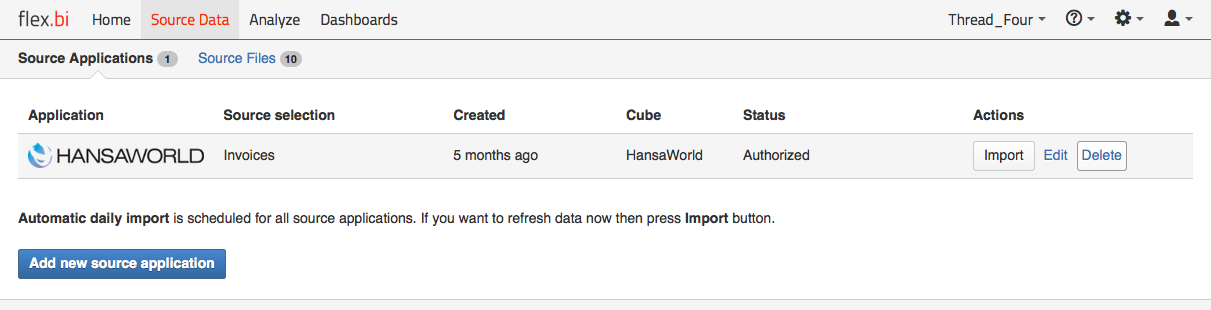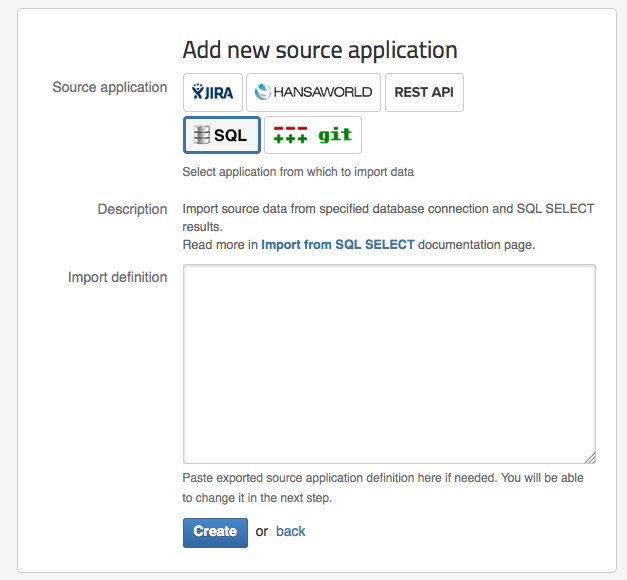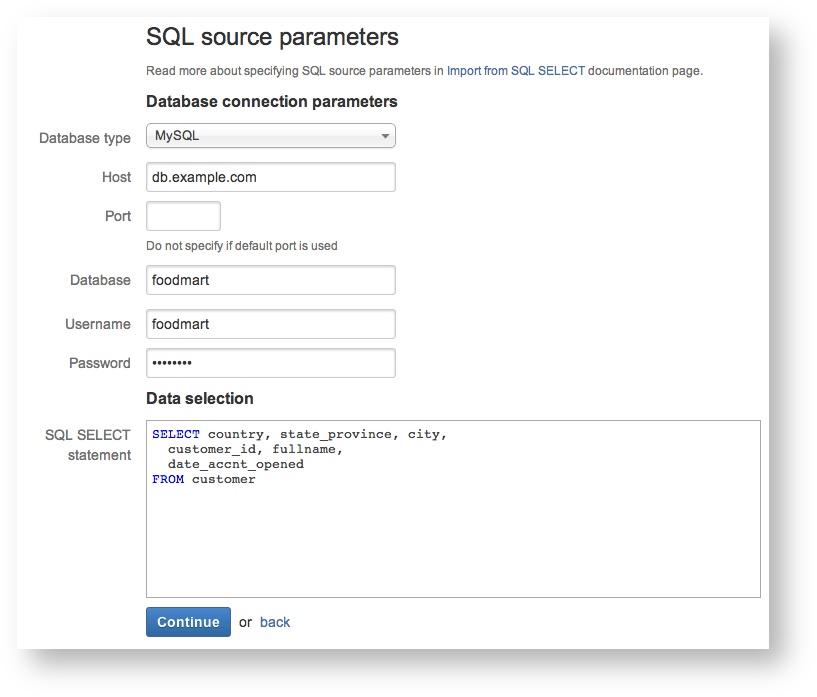To use SQL as a data source you have to do the following steps:
Create a new source application in the flex.bi source application tab.
Make sure you select SQL as your data source when creating a new source application
If you have created already another similar SQL data source then you can export its definition and paste it in Import definition to create new SQL source application with the same parameters.
SQL source parameters
For the following fields provide the information required:
Database type
Select the database type from the list of available options.
Host
Write the host IP of your selected database type.
Port
Write the port number your database uses, if you are using the default port for your selected database then you can leave this blank.
Database
Write your database name.
Username
Write the username of the user you wish to use to connect to the database.
Password
Write the password of the user you are using to connect to the database.
SQL SELECT statement
Write an SQL statement that will be used to retrieve data from the database. The SELECT part of the SQL statement determines the columns you will have to map in the next step.
Source column mapping
To conduct the Source column mapping please visit Data mapping.
When you are finished mapping your data press the Start Import button.
If your import finishes successfully you can see the results in the Analyze tab in the cube you imported your data to.