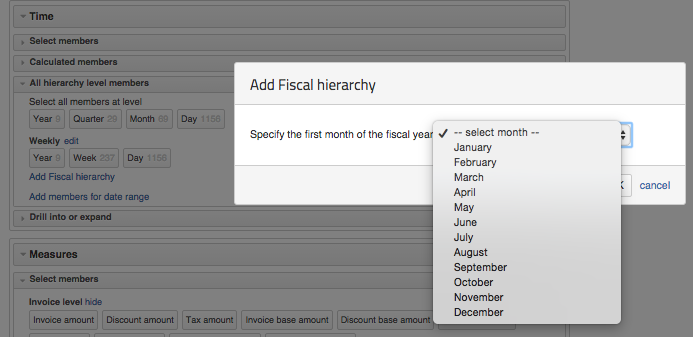...
In Flex.bi the fiscal year/quarter/month/day is located in the time dimension. Before you can use the fiscal years/quarters/months/days to display the data in the corresponding time interval you must first set up a fiscal hierarchy. To create or edit a fiscal hierarchy follow these instructions:
- Open the HansaWorld Invoice cube Data cube you would like to create Fiscal hierarchy
- Open the Time dimension
- Under the Time dimension open the "All hierarchy level members" tab
- If you want to create a fiscal hierarchy then:Click on "Add Fiscal hierarchy"
- From Select the newly opened window select the month from which your fiscal year starts and then press OK
...
Editing Fiscal Hierarchies
Click on the word "Delete" next to the word Fiscal under the "All hierarchy level members" tab
Do step 4 to create a new fiscal hierarchy
Using Fiscal Hierarchies in Reports
...