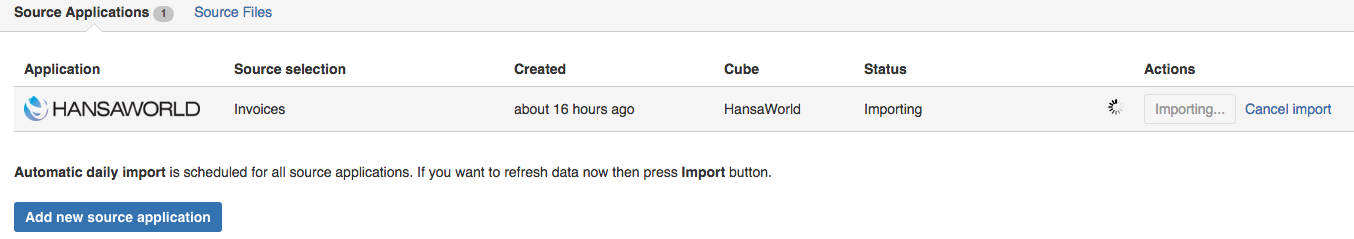To have combined import:
1. Set up REST API import
2. Enable importing from both sources
1. Go to Source Data → Source Application → Click on Edit on the HansaWorld Application → Continue
2. Click on Show advanced import options for every cube you have
3. Check all boxes for "Cube registers list" (or the ones you want)
4. Save
3. Upload your source files (The ones you need for combined import)
1. Export register files from HansaWorld
2. Upload register files to flex.bi
3. Import application
Go back to Source Application tab and press Import.