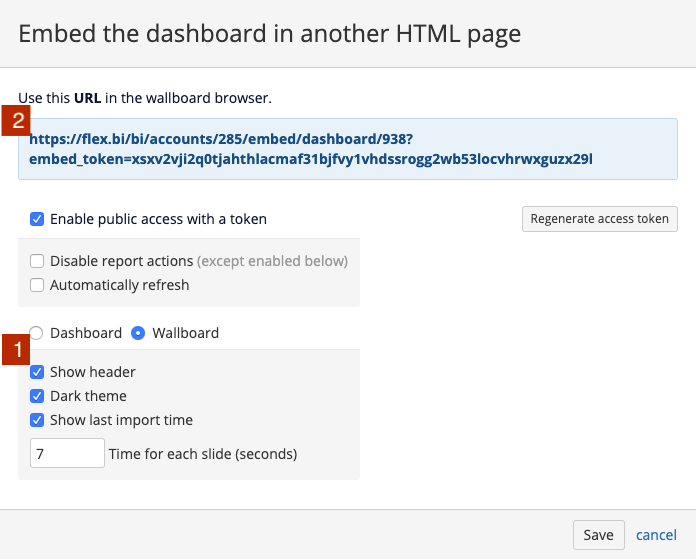Support center for flex.bi version 4.0
Wallboards
What is a wallboard?
Wallboard – a way to display useful information for your team members and customers in their work environment or common area – office, warehouse, production environment, customer service center etc., using TV screens. On TV screens you can can display results that come from your system, as well as some pictures or useful information.
Wallboard option is available starting from the flex.bi version 4.3.0.
flex.bi dashboards could be shared as wallboards. Wallboard mode provides splitting dashboard reports in a carousel of slides and other options that make it useful for displaying them on large monitors for a public display, for instance, if a dashboard is displayed on a large screen in a hallway.
For that, you have to enable public access with token and then select option Wallboard [1]. The URL will be regenerated without the iframe parameters [2].
In addition to other options for embedded dashboards [1], you can select to show or not to show the dashboard header, select dark color theme, and display information about the last import time on the screen for each report. The default transition time for each slide is 20 seconds, but you can change that.
To split dashboard reports by pages in the wallboard, use Page break option when formatting the dashboard: reports will be split by pages.
Wallboard mode has the same options as embedding dashboards in iframe, except the possibility to export report results.
Disable possibility to share reports or dashboards with public token
Flex.bi enterprise customers can completely disable this feature in the whole flex.bi instance by adding these lines to config/eazybi.toml file.
[general] embed_reports_with_token = false