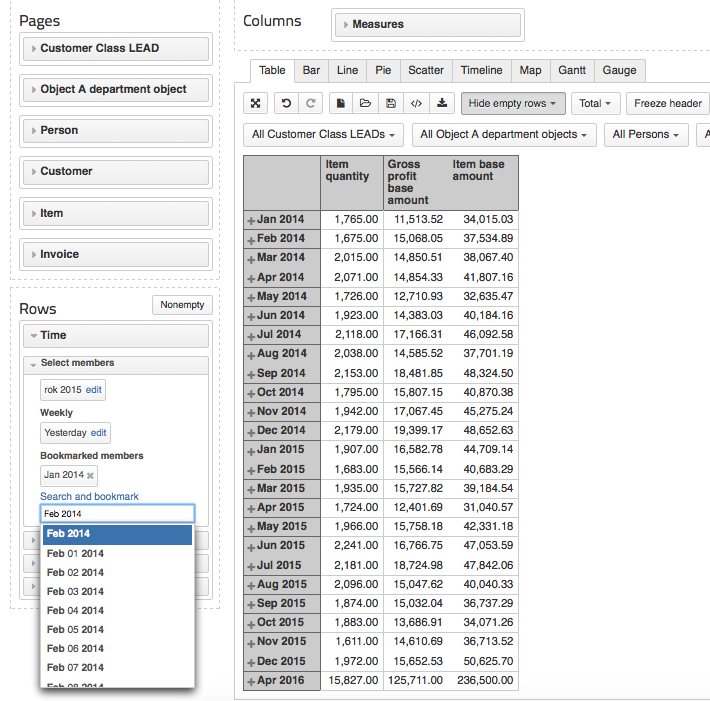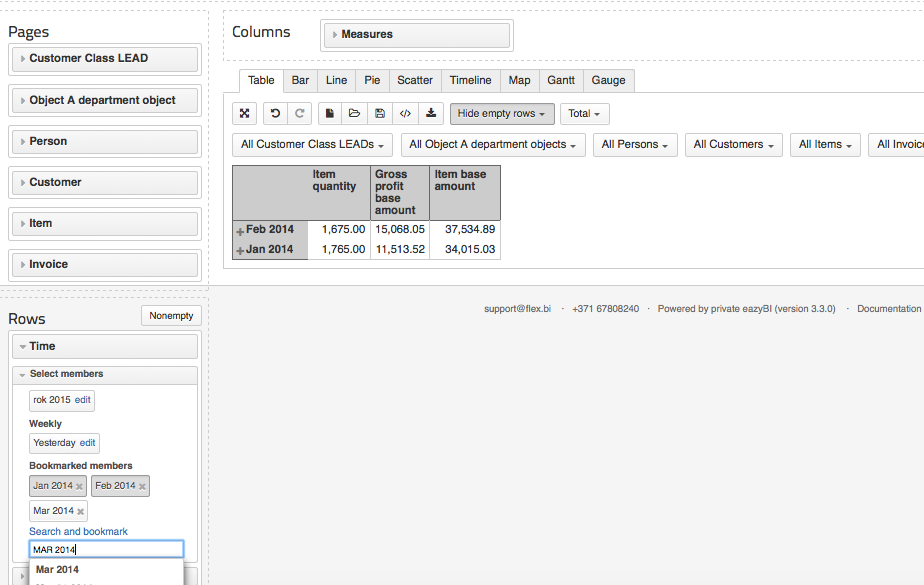Support center for flex.bi version 3.2
Bookmarks - selecting specific range of members
If you would like to select specific members of form the list you can use Select members section of all Dimensions.
To find members you have to start typing the name of member you are looking for in search and bookmark bar. The list of members with relevant name will pop up below.
Select member you are looking for in the list - this will create button in the Select members section. To switch it on - press the grey button.
Please note - members will appear in order that you select them - not sorted.
If you want have a range of members that are sorted - please use Drill into level functionality
You can read about it more HERE
, multiple selections available, Use left or right arrow keys to navigate selected items