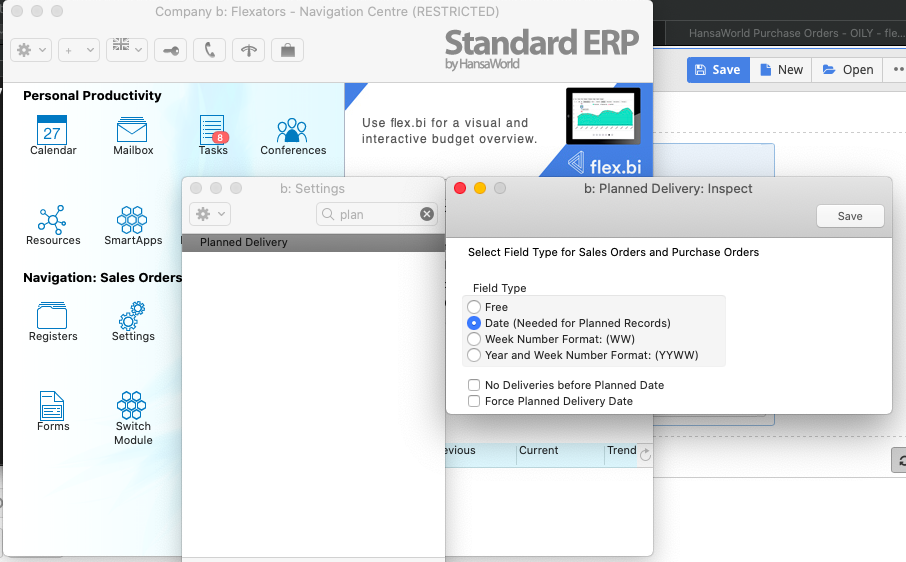/
How To Get Planned Ship Date Values
Support center for flex.bi version 4.0
How To Get Planned Ship Date Values
If you have set Planned Delivery date values in your HansaWorld server and those values are not shown in flex.bi Purchase Orders cube's property Planned ship date, do the following.
- Go to your HansaWorld application and open the Sales Orders module.
- Open Settings panel and select Planned Delivery option.
- Make sure that you have selected Date ( Needed for Planned Records) setting.
This will make sure that in the future the Planned Delivery date value in HansaWorld will be stored in date format and will be imported into flex.bi Purchase Orders cube's property Planned ship date.
Please note, that this change will affect only the new entries of Planned Delivery date. Any entries on existing records would have to be re-entered, for this fix to take effect.
, multiple selections available,