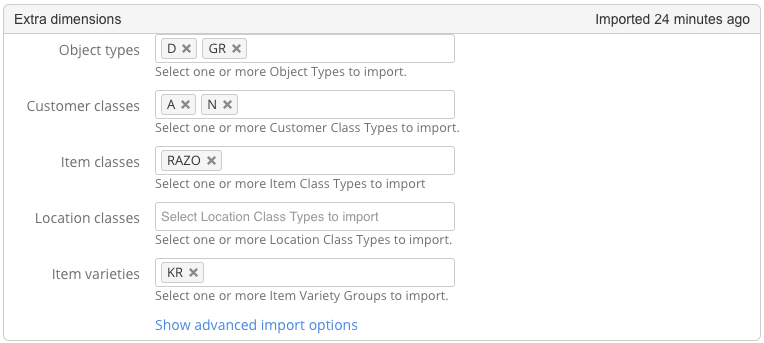Support center for flex.bi version 4.0
What is an Extra dimension (importing objects, classifications)?
Available Extra dimensions
Depending on flex.bi pricing plan, there can be extra dimensions available for Object types, Customer classes, Item classes, Location classes and Item varieties.
| Extra dimensions | Cube | Flex.bi Plan |
|---|---|---|
| Object types (OTVc) | Financials, Goods Receipts, Invoices, Job Costing, Quotations, Sales Order, Stock Depreciations, Stock Movements | START, STANDARD, BUSINESS |
| Customer classes (CCLassVc) | CRM, Goods Receipts, Invoices, Job Costing, Quotations, Sales Order | STANDARD, BUSINESS |
| Item classes (DIVc) | CRM, Goods Receipts, Invoices, Job Costing, Quotations, Sales Order, Stock, Stock Depreciations, Stock Movements | STANDARD, BUSINESS |
| Location classes (LocCLVc) | Goods Receipts, Invoices, Stock, Stock Depreciations, Stock Movements | BUSINESS |
| Item varieties (VarVc) | Goods Receipts, Invoices, Quotations, Sales Order, Stock, Stock Depreciations, Stock Movements | BUSINESS |
How to add Extra dimensions, if data has already been imported?
If you wish to add the Extra dimensions after data has been already imported, you have to empty the cube by clicking Empty next to cube name. This will delete all the imported data (Cube definition, reports and calculated members will not be deleted).
Then you can edit the application and select the necessary Extra dimensions.
Importing Object types, Customer classes and Item classes by selecting them in the appropriate boxes from the drop down menu will only work when cubes have not yet been created. To add these objects after data has been imported to the Cubes the cubes have to be emptied and the data has to be imported again with the new selection.
No Extra dimension to choose from?
If you cannot select Extra dimension (for example, No item classes to choose from):
- If you are using Source files, make sure you have uploaded the necessary file (see necessary register list for HansaWorld Source File Import). For the Rest API connection, all available Extra dimensions should appear automatically.
- It might be that these Extra dimensions are not created and used in your company's HansaWorld at all.
Wrong Extra dimensions are offered to be selected for the current company
If you are using Rest API connection and you have several companies in your HansaWorld, Extra dimensions are first imported for the first company.
To select and import Extra dimensions for other company, follow these steps:
- Select a company from the company dropdown menu.
- Click Save, to save application settings.
- Click Edit, to edit the application again.
- Select Extra dimensions for the company, you had selected before.