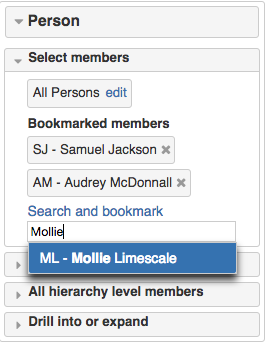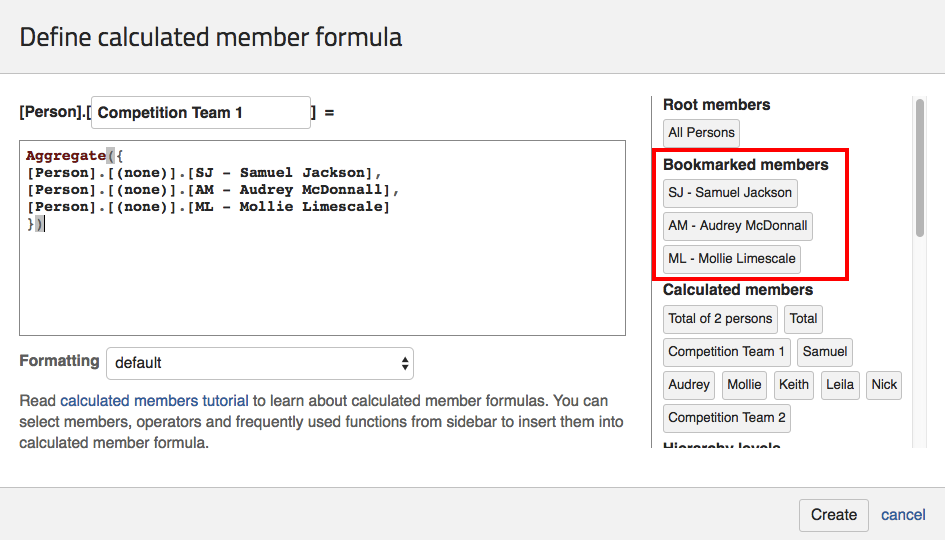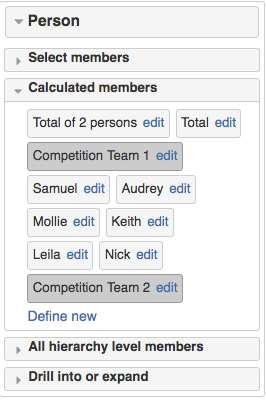Support center for flex.bi version 4.0
Online team stastistics
By following the instruction in this solution page you will be able to create a competition algorithm:
PICTURE:
The report live: https://flex.bi/bi/accounts/47/cubes/HansaWorld%20Invoices/reports/1931-online-team-statistics
Setting up "Competition algorithm" report
First, go ahead and follow the instructions on the Report templates library page to import the report's definition that is found here: https://flex.bi/bi/accounts/47/cubes/HansaWorld%20Invoices/reports/1931-online-team-statistics
Choosing measures and time members
To add or remove measures and time members from the report simply select or deselect them from "Measures" and "Time" dimensions. Just try it out and you will see.
Customising teams
To organise the report persons teams follow these three steps:
- "Search and bookmark" the persons you want to have in teams like shown in picture.
- Aggregate them in a new calculated member by selecting members from "Bookmarked members" list. Remember to put commas after each member (except the last one).
- Select the newly created members from the dimension you created them in.
, multiple selections available, Use left or right arrow keys to navigate selected items